If for any reason we’re unable to confirm that the name and account details match, you’ll see an ‘Unable to check payee name’ message on screen. This could happen if the receiving bank doesn’t respond, there may be a technical error or you are trying to verify an IBAN that isn’t in scope for VOP. We advise you to check the name with the payee by calling them on a known trusted phone number before continuing to create a payee or make a payment.
We advise you not to add a payee, make a SEPA payment or make a SEPA Instant payment, until you have checked the account details. Make certain that they are correct and that the request for payment is genuine. If the name you enter doesn’t match the name linked to the account, or if the receiving bank doesn’t respond to the VOP check, we strongly recommend not going ahead with the payment.
If you choose to continue despite a warning, we may not be able to recover the money if it goes to the wrong account. We will not be responsible for any losses.
| Response | What this means | What you can do |
|---|
Unable to check payee name
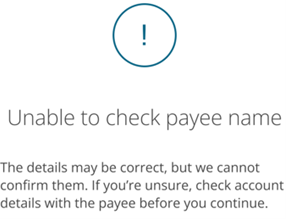 | The check could not be completed at the time. This could happen for several reasons, including:
- The payee’s bank is not part of the SEPA Zone or has not launched VOP.
- A technical or open banking error.
| We strongly recommend that you confirm the name and account details with the payee before continuing.
Contact the payee, using a trusted phone number.
If you go ahead with the payment, it may be paid to the wrong person or business, and we may not be responsible for your loss. |